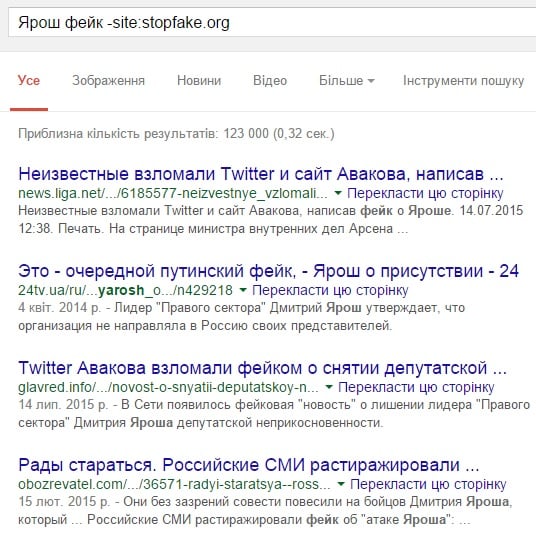Today we are going to look among search solutions offered to us by Google. Fortunately, basic search operators spare us from great investigative efforts.
- The «OR» and «–» operators are the most common in everyday use. With these operators, as with Twitter, we can look for a website containing one or several queried words in one place.
For instance, the query [Nayyem OR Leshchenko] would direct us to websites containing information about one of the parliamentarians; while [Nayyem Leshchenko] would give us content with both names. In order to safeguard against typos spelling errors, or word-order problems in the search results, we can use quotation marks. Google will search only the text within a quote. It’s also useful when searching for an exact quote.
In case we are interested in search result on articles only about Nayyem without mentioning Leshchenko then the search query would be like following: [Nayyem –Leshchenko].
- Another handy operator – especially when we have a particular location in which to search – is site. For example, let’s check what fake news about Dmytro Yarosh has been debunked by StopFake so far. The search query for this would be Yarosh site:stopfake.org. We can also exclude StopFake and check other materials concerning the topic: Yarosh fake -site:stopfake.org. With this operator you can search, not only within some particular website, but also within a domain zone: site:.com, site:.org.
- If we would like to find websites with references to StopFake’s news about Dmytro Yarosh, then we can use the link operator. A search query (Yarosh link:stopfake.org) would give us the results we want. Nonetheless, it would be more efficient to exclude StopFake material itself from the search result (Yarosh link:stopfake.org -site:stopfake.org. If the search result is not what we wanted, we can exclude additional words or websites from the search.
- We are often able to establish a time frame for our search input. Google offers such functions in the “Search” tools tab (below the search box), where we can choose results from the last hour, 24 hours, week, month, year, or we can set our own timeframe. It is not difficult, for example, to find public references to Yarosh before the Maidan events, by setting the time range before October 1, 2013.
- Google also helps to find different kinds of documents with the filetype search operator. For instance, in order to find United Nations documents about Ukraine from the last year, we could use the search operator site and filetype in order to narrow search results to one year: Ukraine filetype:pdf site:un.org.
- Particularly in the case news websites, the page we are looking for may have been deleted before we could access it. If it was removed recently and Google hasn’t managed to re-index it, we can find the last version of the page in the search engine’s cache store. Just put cache before the link. This is how was possible to spot fake news on the PMG.ua website about a helicopter firing on Pravyi Sector fighters in the Zakarpatyya region. This fake was published on other websites as well (for more about this disinformation, click here). By the way, in case the link was also deleted from the Google cache, you can try web.archive.org. After pasting a link, the service will return with a screenshot of the page. The more popular a page is, the more screenshots are available. For example, we can explore the official website of the President of Ukraine since Leonid Kuchma’s presidency.
- The operator related helps to find websites with similar content. For example, we can search related:stopfake.org in order to find another website debunking fakes. However, it is better to be careful with search results from this operator, as they can sometimes be inaccurate.
- The intitle and allintitle operators can be helpful in searching for a particular word or a few words in a title page – intitle:fake or allintitle: fake truth. However, it is incompatible with other operators.
- In order to find a particular hyperlink with a queried word, it is possible to use the inurl or allinurl operators. For example, the search of government websites with the word “fake” in its line would be: inurl:fake site:.gov.ua.
Important note: there always should be no space intervals between the operator and its value.
- It is always important in online searches to choose the most relevant search keyword. Here are a few tips about how to create better queries:
- The more specific a query is, the better. The word should be as relevant to search topic as possible. It is better not to use words that don’t bring any extra value to the query – first US president instead of who was the first president of the United States.
- Try to choose those words or phrases that are likely to be used on the page you are looking for.
- Punctuation doesn’t matter.
- Specify a search query by adding extra characteristics to the issue.
- If a search query doesn’t return the needed or expected results, try to rephrase it.
In our next piece, we will focus more on Google image searches.