To begin, let’s solve a puzzle. On what street in Yalta is the wall painted with the Ukrainian flag? The picture was posted recently. It is quite difficult to find it with a Google search. However, there are other useful methods to do it.
In the previous article, we discussed how to identify a location with metadata. But geolocation (from metadata, as well as from social network sites) can not only be helpful in terms of spotting a location in a photo, but also in searching for a picture of a particular place. It becomes more important in a situation in which there’s not media on the ground.
The Ban.jo service generates a news feed with photos exported from the most popular social networking sites and separates them by place or event. Considerably more functions are available on a Ban.jo mobile app. It makes it possible to search a photo in real-time mode by the name of a particular place or a close device owner. Breaking events are collected in the special sections – “News” and “Trending.”
Another handy service for searching photos by place is Yomapic. This app generates news feeds and a map with the latest images from the selected area. It is possible to set a timeframe and scale for an area for a search. However, Yomapic has one disadvantage: it indexes photos only from Instagram…and worse, from Vkontakte. It excludes the majority of event photos, which are more often posted on Twitter. If we need to explore Instagram photos more comprehensively, we can use Websta.me to search by tags and without registering on Istagram directly.
It is also possible to search photos from a various locations on social photo-hostings. On Flickr, for example, it is possible to search photos by date, place, and keywords. This can be useful if we need to find a picture that confirms another picture from the same time and place.
As with a similar test of the Veri.ly verification project in July 2014, the initiative asks users whether poppies are still flowering at Stonehenge.
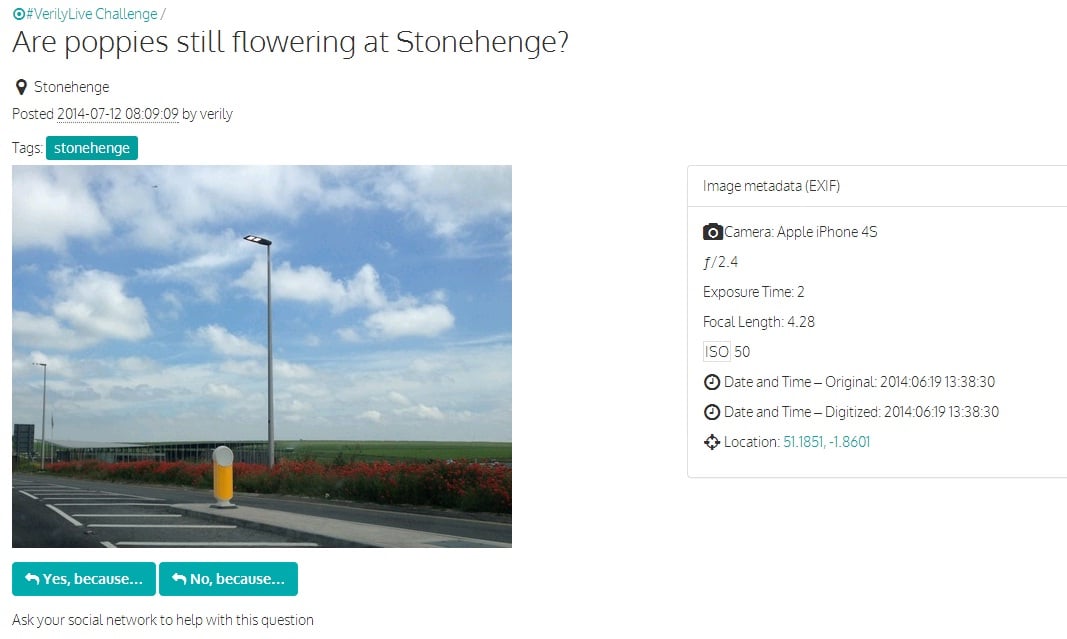
With Flickr support it wasn’t complicated to find another photo of the same place from the same time with flowering poppies in it. It was also interesting to become familiar with the answers of other participants, as everyone had their own method of verification. It is another way to confirm that there are many methods for verification. It is always important to reach out to as many sources as possible in order to obrain verified information.
To observe trends from different regions, the Trendsmap service can be useful. It places the most popular tags from Twitter on a map. The app’s functionality is quite limited without registration. Nonetheless, it gives an overview of actual trends for different locations. On June 4, for instance, twitter-users in Ukraine were mainly discussing the speech of President Petro Poroshenko in parliament and the escalation of fighting near Mariinka.
After subscribing, users receive access to a more precise map and search opportunity. A 7-day trial version is also available.
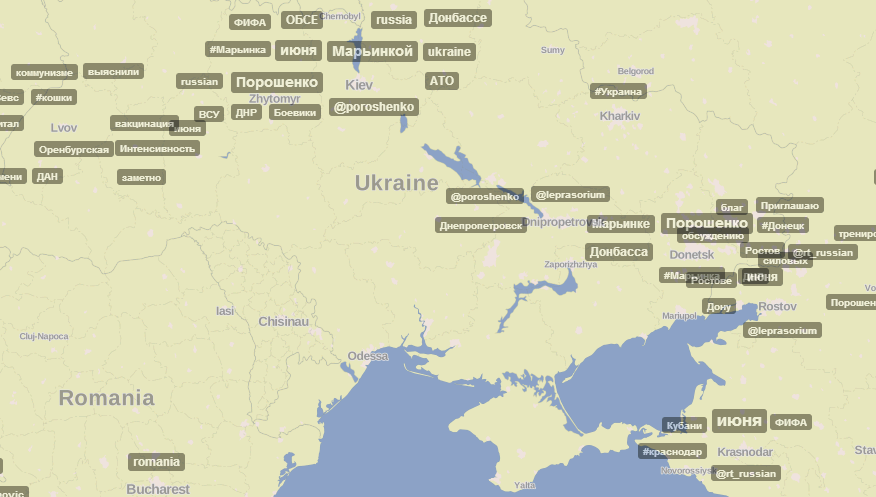
Such web-applications as GeoSocialFootprint and Ready or Not are also based on geolocation data. With these tools it is possible to trace the location from which tweets of a specific user were posted. Ready or Not generates such information concerning Instagram users as well. These tools would have been very useful if a few obstacles didn’t exist: the majority of users disable geolocation on their mobile devices, and another significant number are posting their tweets from computers. According to a North Carolina University study, only 20 percent of tweets contain geolocation data. The study covered 15 million of tweets.
The intention of the creators of the above-mentioned services was to educate users about how automatically published geolocation data could violate their privacy and be dangerous. That is the reason to assume that the number of tweets with geolocation data will decrease accordingly. If we take, for example, the tweets of Ukrainian politicians that are most popular on Twitter, only a few have geolocation activated. Here are the locations in Kyiv from which Mustafa Nayyem, a member of Ukraine’s parliament, posted his recent tweets:

Probably one of the most useful search engines for the social web is Topsy. This web-service offers a variety of tools for searches: a filter by time (last hour/three hours/day/week/month/all time or specific time period), a filter by keywords (all mentioned words/any of the mentioned words/except the mentioned words). We can also search a specific website, domain, or twitter account. It is also possible to search in ten languages. Along with the search, we can check trends – such as a peak in posts with a keyword. In addition, we can compare the popularity of a few keywords on a timeline.
If we used Topsy to search photos, lets’ look at Yalta, where we would find a photo posted on June 2, 2015, by user @85Broads. It shows graffiti with the Ukrainian flag on a wall.
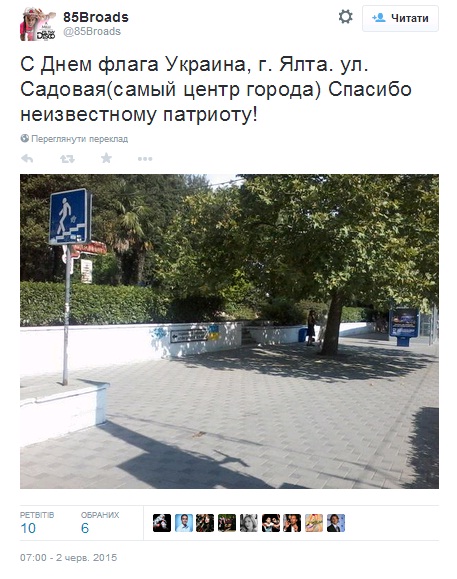
The description said that it was on Sadovaya Street. The most useful service to confirm location is Google Street View, and based on it, the web-application ShowMyStreet. But in this particular case, Yandex.Maps offers more information. In this way we can confirm that the picture indeed was taken on Sadovaya.
But there was not much information to confirm the date of the photo. It could be different than the date when it was posted on Twitter. Flag Day is mentioned in its description, which is celebrated, not on June 2, but on August 23. Therefore, it is important to remember that the verification of user-generated content is always a process that requires combining several methods and tools. More about date verification will be mentioned in our next reviews.
The SocialSearcher service helps to collect information from a wide range of social network sites by keyword. On a single page we can find recent posts from Twitter, Google+, Instagram, YouTube, Tumblr, Reddit, Flickr, etc. With additional options we can filter it by type of content (status, picture, video, hyperlink) and language. We can also exclude services that we aren’t interested in. After registration, it is possible to save search templates, as well as set alerts when the content we are looking for pops up.
The SocialMention service shows statistics of keywords related to our search query. This could be helpful in the case that previous searches didn’t bring the expected results, which happens quite often. We could use a related keyword in order to expand the search in these cases. These services are created basically for monitoring brand visibility and are more social-media-marketing oriented. But as a tool, they can be used to search out information for verification purposes.
In our next piece, we will examine more about searching images on Twitter and Google.
By Taras Nazaruk, for Stopfake.org.




