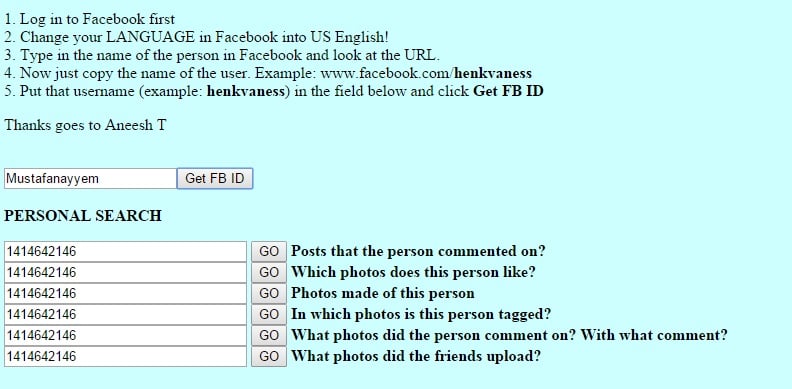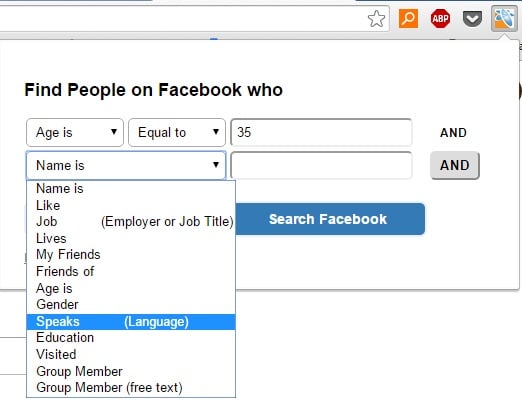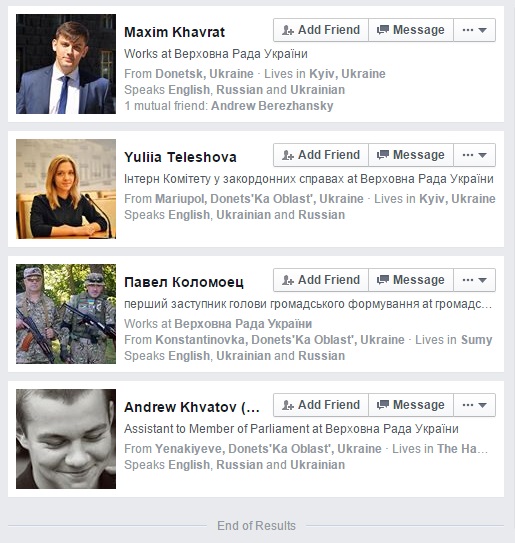Our previous article about Facebook searches discussed how to use the Graph Search tool and what useful information can be retrieved with its help. But when working with Graph Search, some problems may appear: for example, at times it does not process search requests or does not recognize Cyrillic script.
Graph Search became reliable at the end of December, 2014, when Facebook dropped its partnership with Bing. The search algorithm stopped operating efficiently for multifaceted queries like “software engineers who work for Google, live near New York, and speak French.”
Now we will tell you how to compensate for Facebook search weaknesses. It can be achieved with the help of external applications on the basis of Graph Search and by composing a direct search command.
External search applications
Graph.Tips, one of such experimental search engines, was developed by Henk van Ess. It can find a Facebook ID, which has every user, page, and location. This ID can be used to find posts and photos, comments by a user; photos liked or shared by him or her; and photos in which he or she was tagged.
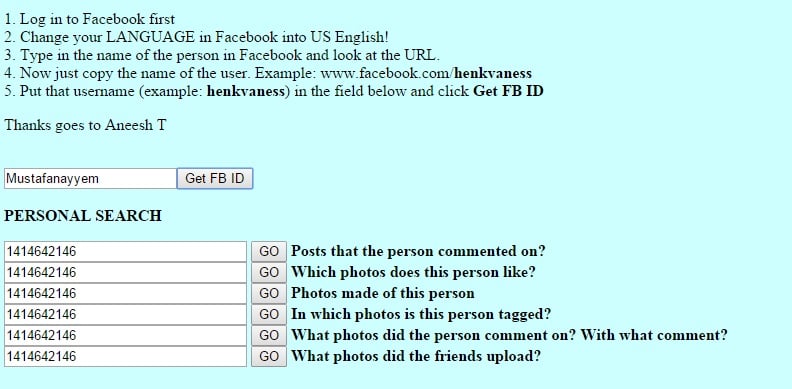
You can also run a location search. Suppose we want to find residents of Lviv who visited Prague and Wroclaw. You will need the following query:
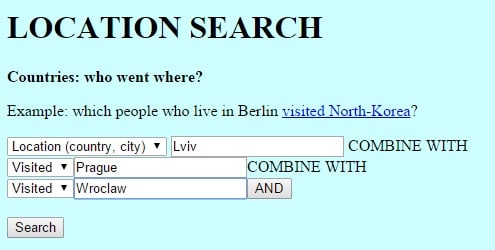
You can also check which places (bars, restaurants, cinemas etc.) were visited by a certain user by entering his or her ID.
There is also the Google Chrome application created by Inteligence Software. It offers the possibility of searching Facebook through several parameters:
With the help of this application you can easily find software engineers who work for Google, live near New York, and speak French. There are thirteen parameters, so combinations can vary. This makes the search for an individual among 1.18 billion Facebook users, if not quick, at least possible.
Direct search commands
If the applications above don’t give you what you want, you will need to learn the syntaxes of a search query and to compose a command with the required operators on your own.
There are two ways: ID search and keyword search.
With the help of an ID we can search for content associated with this number. This is the principle that Graph.Tips is based on.
This method command contains a search address https://www.facebook.com/
/stories-commented
/photos-liked
/photos-of
/photos-commented
/photos-uploaded
The link to the search query “Posts commented on by Mustafa Nayyem” will be the following: https://www.facebook.com/
By adding, after the ID, the operator /friends you can search for content by a user’s friends.
«Posts commented on by Mustafa Nayyem’s friends»: https://www.facebook.com/
Keyword search
This method uses more complex operators and makes it possible to compose more detailed search combinations. The main point of this method is a keyword instead of an ID.
For example, when searching for employees of the Verkhovna Rada of Ukraine only by the official page ID, we will get a list of those who tagged this page as their place of work. But if instead of the ID, we enter the keyword “Верховна Рада України,” Graph Search will show us those who used this phrase as a place of work. The results of these two queries could be different.
Let’s try to look into this method and to find, for example, Verkhovna Rada employees who lived in Donetsk and speak English.
The search address is the same: https://www.facebook.com/
Then the keyword is created, divided into three elements: /str/Верховна+Рада+України/
Then you should add the parameter describing the keyword, /employees, and specify the actual status, /present. This command finds all the present employees of the Verkhovna Rada.
Then you should define those who lived in Donetsk and speak English. Using the same principle, create parts about the city /str/Donetsk/pages-named + /residents + /past and about the language /str/English/pages-named + /speakers.
The command should be closed by /intersect, which makes the search algorithm understand that it should search a user by all three parameters.
This is what the complete search query looks like: https://www.facebook.com/
The article is based on materials from TheBalazs, BooleanBlackBelt, Quora.
By Taras Nazaruk, specially for StopFake.org.